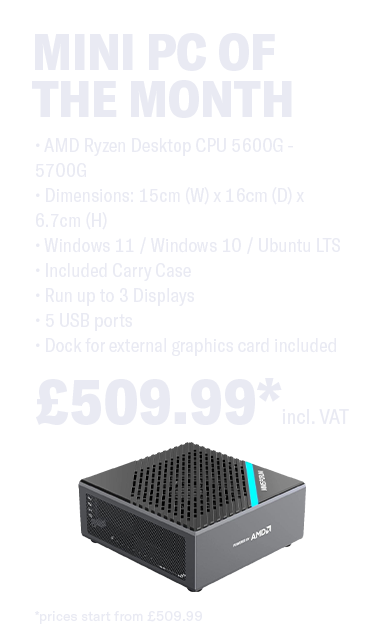
Which Intel Processor is Best for Me?
Intel is one of the world’s most trusted brands of computers and laptops. So, before you look at online PC retailers or computer shops at the mall, pay more attention to the processors that will give you great value for money. Here is Inside Tech’s brief rundown of Intel’s currently active processors, along with descriptions and detailed analysis of which type of users they were invented for:

Atom
You rarely hear about this processor because anyone with a basic knowledge of Intel processors would know that the Atom is one of the low-end products of the brand, not because it’s low-quality but because it’s designed for low-power usage.
Atom processors were used in mini-laptops or “netbooks.” These are smaller than today’s standard 11-inch laptops with some models’ screens measuring only 5 inches diagonally. They are highly portable and inexpensive. Because of this, netbooks were heavily marketed for students and professionals with minimal computer demands.
Atom satisfied user demands when it first launched in 2007, but its performance in a laptop is extremely slow by today’s standards. Atom processors are best for mobile devices; and if used in laptops, their ideal users would be people whose majority of computer usage is to open and edit document programs and read articles on Internet Explorer.
Celeron
The earliest and most affordable of Intel’s computer processors, Celeron processors are dual-core and are still being used in budget laptops and “notebooks” today. Markedly faster than Atom, Celeron can support some multitasking, like opening Internet Explorer while writing a paper on Microsoft Word and listening to some music on a pre-installed media player.
Between Atom and Celeron, Celeron can give a better and faster performance. It’s still designed for low-power consumption, however, so don’t bother installing power-intensive apps and programs into Celeron computers. They are ideal for students and professionals with basic computer usage, like writing and editing documents, browsing the Web, and using video and audio playing apps.
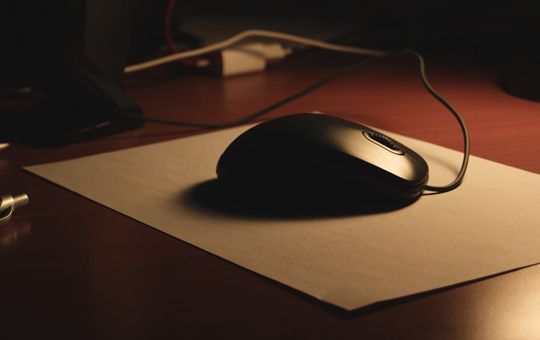

Pentium Family
Scoring even higher than the Celeron for performance, speed, cost and value, Intel Pentium computers have dual processors with a much bigger hard drive and video card memory. They were once Intel’s flagship processors, but the company now classifies them as entry-level processors.
Pentium processors have existed for quite a long time now and Intel continues to use them extensively for their budget-friendly and slightly more expensive tiers of laptop computers. If you don’t want to have a computer with a 10-year-old Pentium with peak speeds in the megahertz range, take note of which specific version of Pentium processor is installed in the laptop that you’re considering.
The Pentium Silver and Pentium Gold processors range from 3.10GHz to 4.0GHz. They are either dual or quad-core, have four threads, and have 3-6MB of cache. Computers with Pentium processors are ideal for students and professionals with slightly more intensive and demanding computer usage.
Core Line
Currently, the fastest and top-rated family of Intel processors, the Core line is available in i3, i5, and i7. For the benefit of the uninformed, these numbers refer to the number of cores embedded in the OS. The higher the Core ID, the faster and more powerful the computer.
- Core M – two cores with multi-threading designed for low-power usage.
- Core i3 – two cores with multi-threading or four cores without multi-threading.
- Core i5 – four cores with more superior performance than the i3.
- Core i7 – four or more cores, each with multi-threading.
- Core i9 – can accommodate up to 18 cores.
These Core processors also come in different generations, the latest being the 10th Gen Intel Core. When it comes to performance, the i3 is more than capable of basic uses and multitasking. It can even support power-hungry apps and programs, though not as smoothly and effortlessly as the i5. The i5 is fast enough even by today’s standards. The i7 and i9 are high-end processors that can comfortably run content creation programs (i.e., photo and picture editing software) and gaming.
Choose a Computer that Matches Your Usage and Needs
Use this article as a quick reference for when you’re shopping for a new laptop or processor. The earlier it’s mentioned in the article, the more affordable the OS. The further down the list you go, the more expensive the computers will be.
Make your search easier by browsing Inside Tech’s catalogue of laptops and personal computers. You’ll find at least one laptop for each processor, along with detailed descriptions of their performance and preferred customers.
