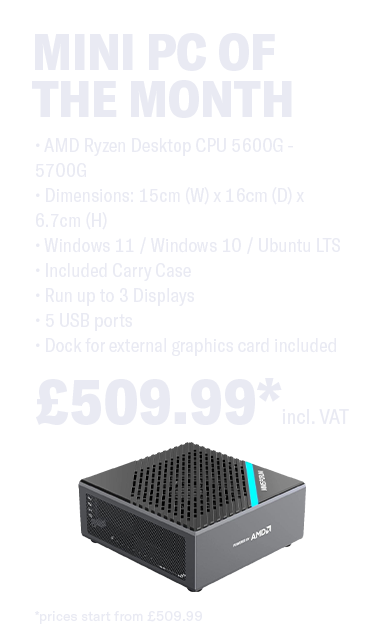
5 Things to Consider when deciding which Intel Core is Best for You

Choosing the right Intel CPU for you
Picking the right processor is the first thing you need to do if you plan to build or customise your PC. Think of it as your computer’s engine responsible for making it run efficiently. The more powerful it is, the faster your machine will go.
If you want to go with team blue (Intel), you’re probably asking yourself, “which is the best, i3 or i5?” Going with the more expensive one is the easy route, but you should weigh your options properly. Several factors differentiate one from the other. Here are some things to consider:
Core Count
The latest generation of i3 CPUs has four cores, while i5s have 6. The more cores a processor has, the more tasks it can handle at once. So, does this mean that more is better? The answer is both yes and no.
If you plan to use your PC for work, like editing videos and pictures, more is better. Programs used for these tasks work best with CPUs with multiple cores. Rendering time would be much faster.
Meanwhile, if you want to use it for gaming and have a tight budget, go with an i3, even if it has fewer cores. This way, you can spend more on other PC components like the video card. Modern video games rely on a graphics card’s performance to run optimally. Many pre-built rigs use this idea, such as the Venom Nvidia Gamer.
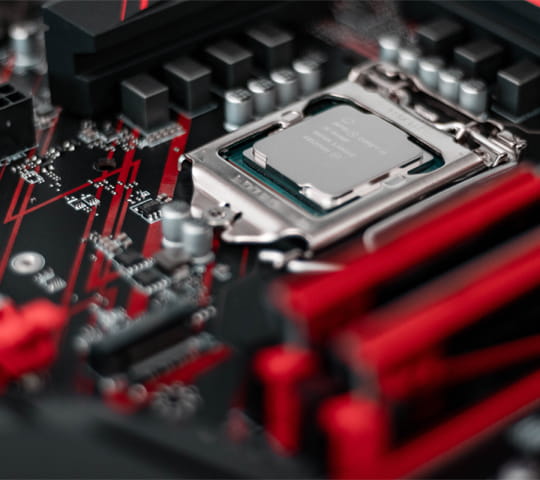

Clock Speed
The clock speed is another crucial factor to consider. If more cores let a PC handle multiple tasks simultaneously, a faster clock speed helps complete them more efficiently.
Due to thermal restrictions, processors with a higher core count usually have a lower clock speed. Therefore having more cores doesn’t necessarily mean achieving the best performance in the programs you use.
CPU Generation
Intel releases new products every quarter. Each consecutive generation increases in core count and clock speed. You must be careful when comparing i3 and i5 CPUs from different generations.
If you can choose between the latest Intel Core i3 or an older i5, go with the previous every time. It may have fewer cores, but it has a faster clock speed because it’s a newer generation. This makes it more efficient and capable of handling demanding tasks and applications.


Turbo Boost
The turbo boost is another point of contention when shopping for CPUs. This feature refers to Intel’s “overclocking” capability. Utilising it essentially lets you push the processor to run faster than its factory setting. It allows you to get the most out of your unit.
That said, when you overclock your processor, you’ll have to deal with higher temperatures. To keep your unit from overheating, you’ll have to invest in a better CPU cooling system, increasing your spending significantly. Some pre-built custom PCs already come with reliable ones, so you won’t have to worry about buying an after market unit.
Only Intel Core i5s and higher models have this capability. The i3 CPUs are locked and are limited to their base settings.
Cache Size
The CPU stores temporary data from the most used programs in its cache memory. The cache acts as a storage space that lets the PC access information faster than going through the main hard drive.
When you perform a task, your computer will check the cache memory first. Retrieving the stored data here requires fewer resources from your computer, making it perform faster.
A CPU’s cache memory will eventually get filled up. If it’s full, it will make your PC run slower. Unlike the core count and clock speed, which depend on the type of tasks you’ll do, having a bigger cache size will always be a good thing. For comparison, the latest i5 has a memory of 12MB, while the i3s have 10.
At the end of the day, the best CPU is the one that will suit your needs best. Knowing the nuances of the features of your options is the perfect way to make the right decision.
You should also set a budget so you won’t spend more than you’re supposed to. Remember, you’ll also need other components to complete your PC.
Visit Inside Tech to learn how our experts can help you build the computer of your dreams.

