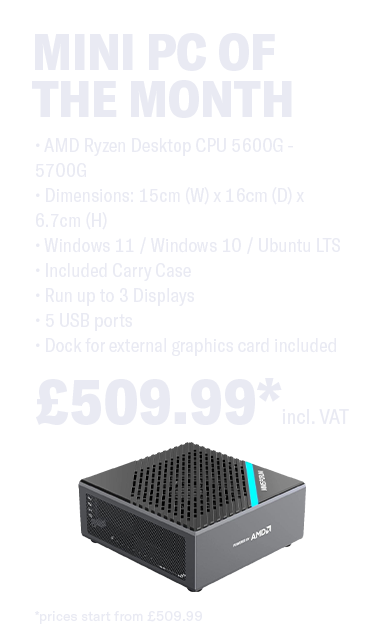
What PC Components Should You Upgrade First?
When it comes to upgrading your PC, the components you should prioritize depend heavily on your intended use. Whether you’re building a high-performance gaming PC, enhancing an office PC for productivity, or upgrading for content creation, knowing what to upgrade first can significantly improve your computer’s performance and efficiency.
Upgrading a Gaming PC
For gamers, performance is key. Here are the most impactful upgrades:
1. Graphics Card (GPU)
If you’re looking to boost gaming performance, the graphics card (GPU) should be your top priority. Most modern games rely heavily on the GPU, and upgrading to a more powerful model can significantly improve frame rates and graphical fidelity. If your current GPU struggles with rendering high-quality textures or maintaining smooth gameplay at higher resolutions, it’s time for an upgrade.
Best upgrade if: Your games run at low frame rates, stutter, or require lower settings to be playable.
2. Processor (CPU)
While gaming is generally more GPU-dependent, certain games (such as simulation, strategy, and open-world titles) rely heavily on a powerful CPU. If you’re experiencing bottlenecks, where your CPU struggles to keep up with your GPU, upgrading to a higher-core or faster processor can enhance performance.
Best upgrade if: You experience CPU bottlenecks in CPU-intensive games, such as real-time strategy or open-world RPGs.
3. RAM (Memory)
Many modern games require at least 16GB of RAM for smooth performance. If you’re still running on 8GB, upgrading to 16GB or even 32GB can help improve multitasking and ensure smoother gameplay.
Best upgrade if: Your games stutter when loading large environments or you frequently multitask while gaming.
4. SSD (Storage Drive)
While an SSD doesn’t directly impact gaming performance, it does reduce load times and improves the overall speed of your PC. If you’re still using an HDD, upgrading to an NVMe or SATA SSD will make your PC feel much snappier.
Best upgrade if: Your games take forever to load or your PC feels sluggish.
HERE is a great video on how to upgrade your PC by JaysTwoCents
Upgrading an Office PC
If you use your PC primarily for work-related tasks, your upgrade priorities will differ. Office tasks typically involve multitasking, document handling, and sometimes video conferencing or light graphic work.
1. RAM (Memory)
An office PC benefits greatly from additional RAM, especially if you run multiple applications simultaneously. Upgrading from 4GB or 8GB to 16GB will allow smoother performance when using productivity software like Microsoft Office, web browsers with multiple tabs open, and communication tools like Zoom or Slack.
Best upgrade if: Your PC slows down when switching between programs or running multiple tabs in a browser.
2. Processor (CPU)
For office work, a better CPU means faster processing speeds and improved efficiency in tasks like document editing, spreadsheets, and light content creation. If your office PC feels sluggish, upgrading to a modern multi-core processor can provide a noticeable boost.
Best upgrade if: You frequently experience lag when opening applications or working on large documents.
3. SSD (Storage Drive)
Upgrading from a traditional hard drive to an SSD is one of the best investments for an office PC. It dramatically improves boot times, application launch speed, and overall system responsiveness.
Best upgrade if: Your PC takes too long to start or open files and applications.
4. Monitor
A high-quality monitor can improve productivity, especially if you work with spreadsheets, design software, or need multiple windows open simultaneously. Consider upgrading to a larger, high-resolution display for better visibility and reduced eye strain.
Best upgrade if: You struggle with workspace visibility or need better screen real estate.
When to Consider Buying a New PC
While upgrading individual components can extend the life of your PC, sometimes the cost of upgrading multiple parts outweighs the benefits. If your PC requires a new GPU, CPU, motherboard, RAM, and storage, you may be better off investing in a brand-new system that is built for your needs.
For those looking for a high-performance gaming PC, explore our latest builds here: RTX 4060 Ti Gaming PCs. If you need a compact yet powerful office PC, check out our selection here: Custom Mini PCs.
Conclusion
The best PC component to upgrade first depends on what you use your computer for. For gaming PCs, the GPU, CPU, and RAM are top priorities, with SSDs improving load times. For office PCs, RAM, SSDs, and CPUs provide the biggest performance boosts. Assess your needs, determine where your bottlenecks are, and upgrade accordingly for the best results.
By focusing on the right PC components, you can ensure optimal performance for your specific use case, whether you’re gaming or working in an office environment.

