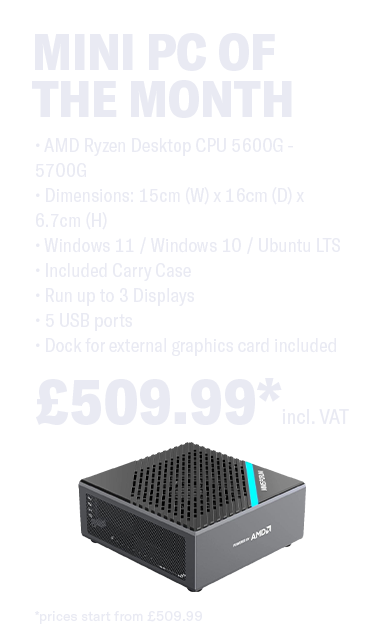
The Best Video Editing CPUs: Ideal Specs to Look For

Which processor is right for you? AIO and custom CPUs
There’s so much variety in video editing processors today that the options can be overwhelming. You can choose an all-in-one (AIO) CPU that’s designed for specific purposes, like gaming and photo editing. Both types of PCs are mostly capable of running professional video editing software. Alternatively, you can have a custom CPU with all of the specs necessary to make video editing and content creation a breeze. The good news is that both AIO and custom CPUs can be ordered online from official retailers.
All you need to do is identify the specs that you need in your CPU.
Laptops for video editing
Laptops are useful if you need to edit videos on the go. However, they are less powerful than desktop computers which can have powerful graphics cards off the shelf. There’s also the possibility of customizing or building CPUs, which can further boost the video card capability, increase internal storage, and other useful enhancements. If there is no particular need to be mobile, best pick a CPU that meets the demands of most professional photo editing software.
Must-Have Specs
Professional video editing software manufacturers publish the system requirements for each of their products, and these lists are a good basis or checklist for features to look for in a CPU. But if you’ve yet to choose a video editing program, you can find a CPU with the following specifications:

Intel Core i7 processor
The current i5 processors can handle light video editing, but the machine may struggle when it’s time to render videos. i7 processors can do a better job, and i9 are the best.
The number of cores in the CPU also matter. First-generation chipsets with single-core processors and 2nd to 4th generation dual cores are no match for high-performance video editing programs. Quad cores from the 5th generation onward can handle light editing.
It’s the 7th gen, quad-core processors with four threads (e.g., the latest generation Coffee Lake processor) that you can be sure will keep up with video editing software demands. These are the minimum specs, so if you go higher to a 9th generation, 8-core i7, for example, your editing should be smooth-sailing.
16GB RAM or higher
The more DDR4 RAM you can afford, the better. 8GB RAM is good enough for people who use their computers for more than the bare minimum. It can accommodate several open tabs at once, including websites that use a lot of graphics. Videos play smoothly, even when you multitask with another program. But if you need to use Adobe Premiere or even AutoCAD, 8GB won’t be enough.
So even if Adobe’s Premiere Pro CC and Autodesk AutoCAD 2019 says 8GB RAM is their minimum requirement, take it up a notch higher and get at least 16GB. If you’re working on 2k resolution videos, however, you’ll need at least 32GB RAM.
500GB or 1T hard drive
Video editing alone requires a lot of hard drive space, especially if you’re the type to keep different versions or raw footage of finished videos. Additionally, you’ll use your computer for other things, too, like downloading movies and television shows from your VOD subscriptions. It would be better to get the maximum storage possible.
A final tip: SATA drives are the most commonly used in CPUs and are the most affordable. They are, however, the clunkiest and slowest to boot. HDDs are a bit better, but SSDs are the fastest and hence the best.
Other specs to look for include:
- Graphics card– AMD and NVIDIA are ideal for Adobe Premiere Pro and Davinci Resolve users
- OS – Mac OS X, Linux, and Windows 7 64-bit are good for video editing.
The Best Processors for Video Editing at Inside Tech
Taking all of the above into consideration, here’s a list of CPUs available at Inside Tech that are excellent for video editors:
- AMD Desk Mini VEGA Graphics PC
- Intel 9th Gen (Coffee Lake) VR Ready Mini ITX Gaming PC
- Intel 10th Gen Console Killer Mini ITX Gaming PC MAX I9 10 Cores 5.2GHz
- Intel 10th Gen Sliger Conswole Mini ITX Gaming PC MAX I9 10 Cores 5.2GHz
- Intel 10th Gen Sliger Vertical Mini ITX Gaming PC MAX I9 10 Cores 5.2GHz (360mm Water Cooled)
The best computer will fetch a pretty high price, so take your time to assess your needs and the budget available to you. Consider customizing a unit, too, as that could bring together all the specs you need while keeping the price reasonable.
