Free express delivery by DPD on all PCs
ClearpayPay in 4 interest-free payments
5 Year warranty! Trusted reviews
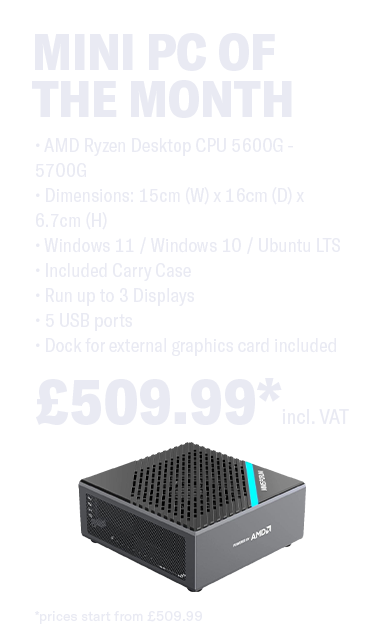
Office 2019 Home and Business (1 Digital Licence)
Free Fast UK Delivery
Bulk Orders Request Quote
Configure & checkout
Product details
Description
This Lifetime Licence bundle comes packed with the following Office programs:
Microsoft Word 2019
Microsoft Powerpoint 2019
Microsoft Publisher 2019
Microsoft Excel 2019
Microsoft Access 2019
Microsoft Outlook 2019
Microsoft OneNote 2019
A one-time purchase, lifetime licence
Product key and download links supplied within 24 hours via email upon purchase.
- Access,
- Excel,
- Outlook,
- PowerPoint,
- Publisher,
- Word,
- Skype for Business.
All products in the Office 2019 are available in both 32-bit and 64-bit versions. We recommend 64-bit on computers that have 4 gb or more of memory. But you should assess application compatibility and other factors that might require you to use the 32-bit version. For more information, see Choose between the 64-bit or 32-bit version of Office.
Office 2019 includes many of the features previously published via Office 365, along with improved inking features, new animation features in PowerPoint including the morph and zoom features, and new formulae and charts in Excel for data analysis. Office 2019 for Windows requires Windows 10, 11 or Windows Server 2016. OneNote is absent from the suite as the UWP version of OneNote bundled with Windows 10 replaces it. OneNote 2016 can be installed as an optional feature on the Office Installer.
What Do I get with my purchase?
We provide you a genuine Microsoft Product Key including a detailed download description, which enables you to activate and download Office 2019 Professional Plus directly from Microsoft’s website.
How Do I receive my product?
Your product will delivered digitally via email within 24 hours.
What If I need help?
We provide activation and installation support free with all purchases. Just contact us via e-mail or phone and we will assist you immediately.
What is the difference between Office 2019 and Office 365?
Office 365 is a cloud based subscription from Microsoft with a monthly or yearly fee.
Can I transfer my license to another device?
Yes, of course. Your license will be connected to your Microsoft Account. Under office.com/myaccount your are able to assign the license to your devices.
Featured Products
-
Touchscreen 60Hz 1920x1080p 21.5 inch 12th / 13th Gen AIO All In One 16:9
Prices fromIncl. Tax: £589.00Excl. Tax: £490.83ViewView- 21.5" Capacitive Touchscreen
- A choice of 12th / 13th Gen Desktop Processors
- Slim, Frameless Design
- Intel Integrated Graphics
- Using the 21.5" AIO Chassis as the base of the machine, we are able to provide the ultimate in experiences never before seen in an All In One form factor.
- With the latest hardware and connectivity, including USB 3.0, Display Port, HDMI including Wi-Fi as standard.
- Fully upgradeable, unlike other All In One PC's
- Screen Dimensions 16:9
- Refresh rate: 60Hz 2Ms Response Time
- Optional Built in Webcam
- VESA Mountable
-
10th / 11th Gen Intel RGB Mini ITX Gaming PC
Prices fromIncl. Tax: £513.60Excl. Tax: £428.00ViewAs part of our RGB series of gaming PCs this unit comes with a fully controllable RGB lighting system which allows you to change the colour of your fans and LED strips with nearly infinite variations, all from the convenience of a remote control unit. You can set various lighting effects such as strobe, breathe…View -
Venom Nvidia Gamer
Prices fromIncl. Tax: £549.00Excl. Tax: £457.50Save £70.99ViewIntel i3 10100 Nvidia Budget GamerView- Intel i3 10100F CPU with Stock Cooler (4 Cores - 8 Threads - 3.9GHz)
- 8 or 16GB DDR4 RAM
- Up to 2TB Storage
- 500W Power Supply
- Choice of Nvidia GeForce Graphics Cards: 3050 - RTX 4060
- AsRock H510 Motherboard
- Windows 11 Pro
- Dimensions: 23 x 39 x 40cm (W x H x D)

 Free express delivery
Free express delivery  Clearpay
Clearpay 5 Year warranty! Trusted reviews
5 Year warranty! Trusted reviews 

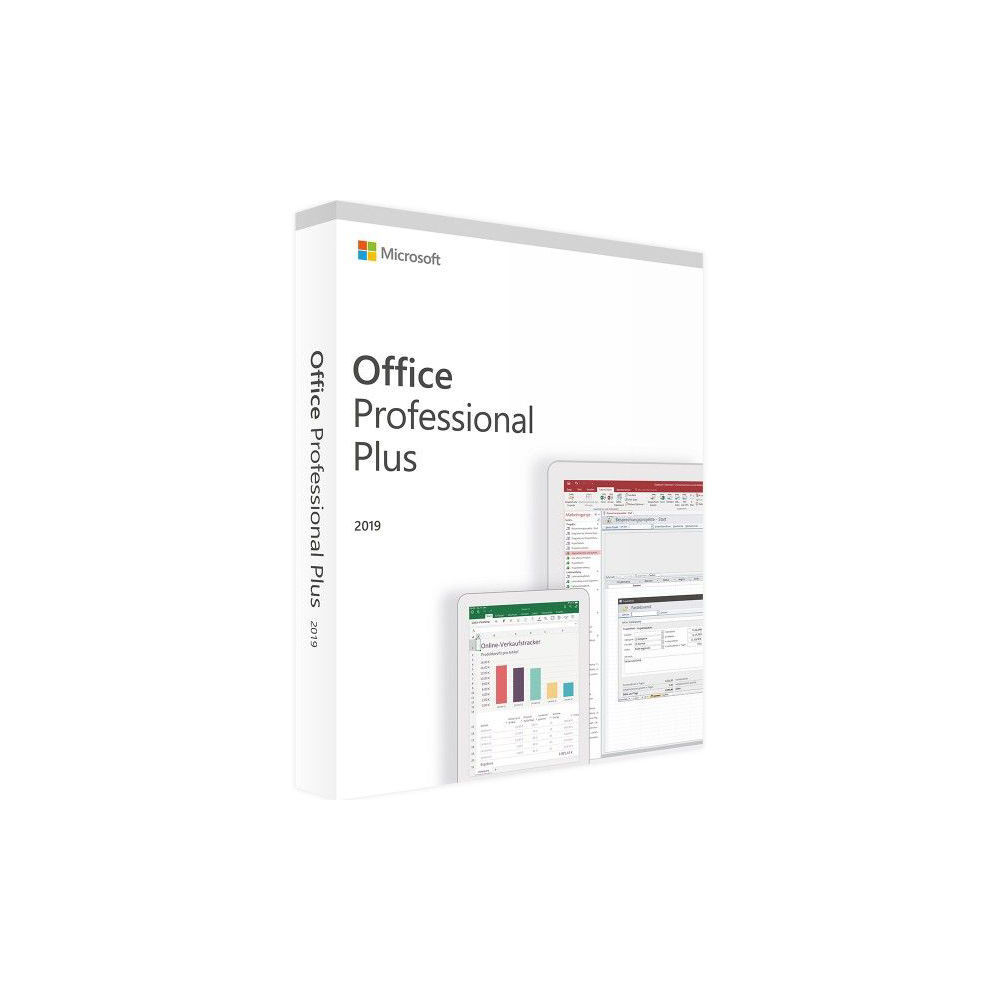


 Free Fast
Free Fast  Bulk Orders
Bulk Orders 








Reviews
There are no reviews yet.