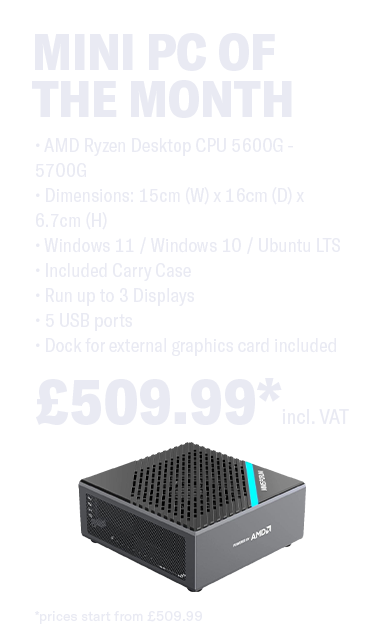
How to Eliminate Ground Loop Noise in Audio Production PCs
If you’re experiencing persistent humming or buzzing in your audio production setup, particularly when using high-performance audio production PCs, you’re likely dealing with ground loop noise. This common issue arises when multiple devices in your system create unintended electrical interference. Fortunately, there are solutions that can help ensure your studio runs without audio disruptions. In this guide, we’ll explore the causes of ground looping and effective ways to resolve it for professional audio production.
What Causes Ground Loop Noise in Audio Production PCs?
Ground loop noise occurs when your audio production PC and peripherals, such as audio interfaces, monitors, and mixers, are plugged into different power outlets with differing ground potentials. This discrepancy induces unwanted electrical current in your audio cables, causing a low-frequency hum or buzz that interferes with your production quality.
Some common causes include:
- Audio interfaces and external devices: Multiple grounding points between your audio PC and an external sound card can introduce noise.
- Powered studio monitors: If your speakers and PC are connected to different power sources, a ground loop may form.
- Coaxial and USB connections: Cable TV boxes, USB peripherals, and power supplies with poor shielding can introduce interference.
- Long, unbalanced cables: Using unbalanced cables over long distances can pick up unwanted noise.
How to Fix Ground Loop Noise in Your Audio Production Setup
As an audio professional, clean sound is critical. Here are the best solutions to eliminate ground loop noise in audio production PCs:
1. Use a Ground Loop Isolator
A ground loop isolator is an easy and effective solution. These devices sit between your audio interface and monitors, breaking the loop while maintaining sound quality. They are available for RCA, 3.5mm, or XLR connections and can significantly reduce hum in your setup.
2. Power Everything From the Same Source
Plug all your studio gear—including your audio production PC, audio interface, and powered monitors—into the same power outlet using a high-quality power conditioner or surge protector. This minimizes ground potential differences and prevents loops from forming.
3. Use Balanced Cables
Balanced cables (XLR or TRS) are designed to reject interference, making them a superior choice for professional audio setups. If your audio interface and monitors support balanced connections, upgrading from RCA or TS cables can dramatically reduce noise.
4. Disconnect and Identify the Problem Source
Try unplugging individual devices to identify the culprit. For example, if disconnecting your laptop’s power adapter stops the noise, a USB ground loop isolator can help resolve the issue.
5. Invest in a Hum Eliminator
Devices like the Ebtech Hum X can help remove unwanted noise by safely lifting the ground connection, preserving audio fidelity while protecting your equipment.
6. Ensure Proper Electrical Grounding
Poor electrical grounding can contribute to audio interference. If ground loops persist, consult an electrician to inspect your studio’s wiring and ensure it meets safety standards.
7. Use Optical (TOSLINK) Audio Connections
For digital audio connections, consider switching to optical (TOSLINK) cables, which transmit signals using light rather than electrical currents, eliminating the possibility of ground loops.
Final Thoughts
Ground loop noise is an annoying but solvable issue. By identifying the source and applying one (or a combination) of these fixes, you can achieve crystal-clear audio free from unwanted hums and buzzes.
If you’re interested in a visual demonstration, check out this YouTube video, which breaks down the issue and solutions effectively.
For professional audio production, eliminating ground loop noise is crucial for achieving clean and high-fidelity sound. By following these solutions—especially using balanced cables, ground loop isolators, and a centralized power source—you can optimize your audio production PC setup and focus on creating flawless music and sound design.
For a seamless audio production experience, having the right music production PC is essential. At Inside Tech, we specialize in high-performance audio production PCs designed to handle professional DAWs, plugins, and multi-track recording without unwanted interference. Explore our range of optimized music production PCs today and take your studio setup to the next level: Inside Tech Music Production PCs
Contact us for expert guidance on building the ultimate high-performance workstation for your studio!
