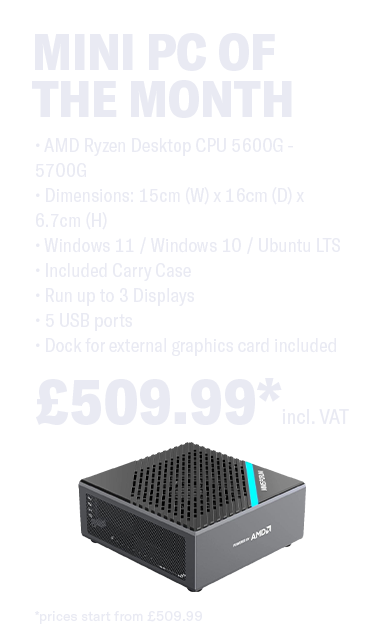
How to Choose a PC: What to Consider When Buying Computers

Buying a Computer
Buying a personal computer today can admittedly be a chore; options abound, as do the features that are ideal for specific uses.
Gaming PCs, for example, have different standards than casual-use PCs. Computers for video and photo editors are yet another category. For average computer users, all-in-one PCs are great for browsing and streaming.
If you want to simplify your shopping, you can buy pre-assembled PCs from online retailers. But first, you must answer the question.
What Do You Need a Personal Computer For?
Apart from the budget, your interests and computer usage should dictate which product you’ll get. Otherwise, you’ll never be satisfied with the unit no matter how new or expensive.
Here’s our take on what features you should be looking for based on the type of PC you need.
Gaming PC
Gaming CPUs range from small to full tower. Small gaming computers are small enough to fit on a desk, but they’re not necessarily less capable than the bigger CPUs (which often fit better under a desk). They have a disadvantage, however: their small size means there will be limits to hardware upgrades. Small CPUs also tend to be noisier and heat up faster than the mid-towers and full-towers.
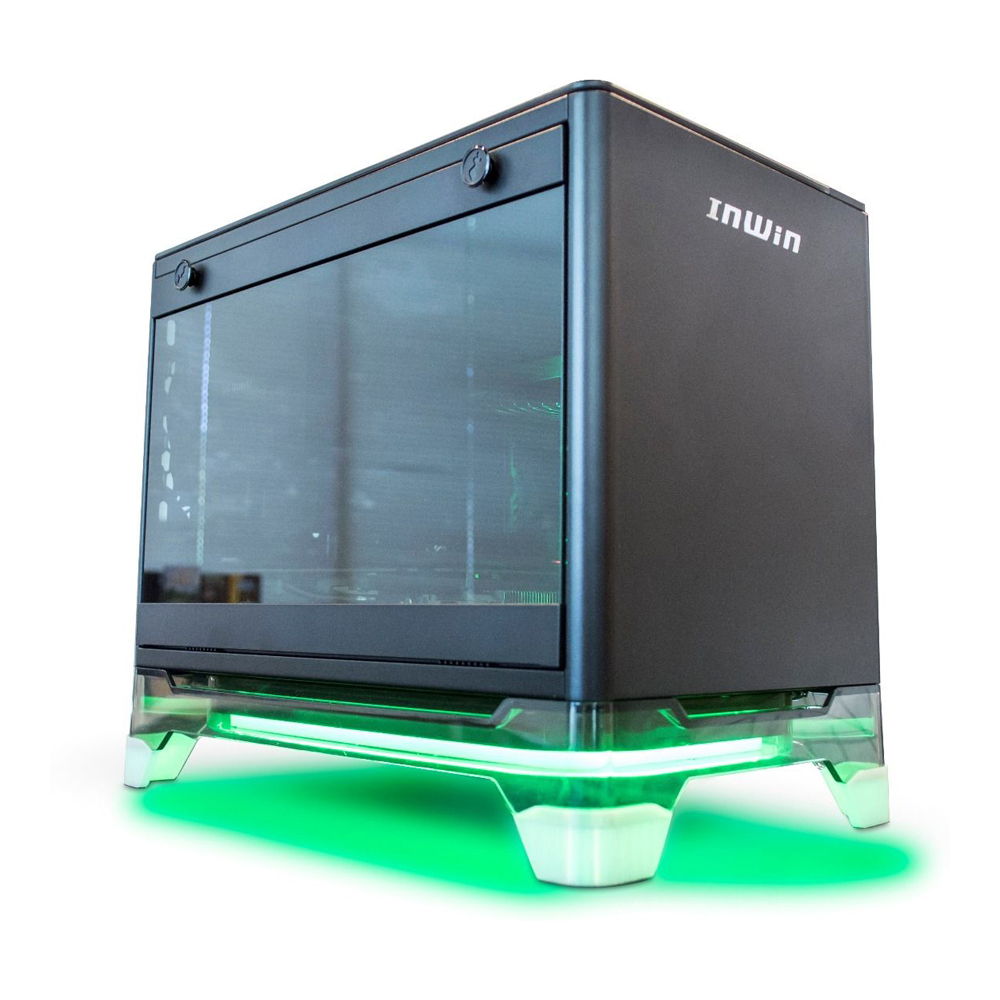
Now for the CPU specs. Choose a computer with a processor core count of at least four; six if you want a smoother gaming experience. The cost could go higher with more chipset cores, though, so you’ll have to decide how to balance performance with your budget. As for the manufacturer, AMD has better chipsets, but Intel’s flagship i9-10900K is widely considered as one of the best for gaming PCs.The graphics card is also crucial for gaming PCs. The basic rule is that the higher the number, the better the performance. The AMD RX 570, for example, is an entry-level GPU. The AMD RX 5700, on the other hand, is a newer generation GPU and is much more powerful. If you’re fond of 4k gaming and have the cash to burn (over 700 GBP, to be specific), you can go for an AMD 6800 XT or Nvidia RTX3080.
Other specs you should look out for are RAM (DDR4 is better than DDR3; at least 3GB for 1080p gaming, but 8-16GB would be even better) and hard drive (SATA SSD is better than HDD, and should have at least 500GB of space).
Our recommendations:
Photo/Video Editing PC
A smartphone, tablet, or laptop with video-editing apps can splice and put together short videos. If, however, you’re a professional video editor and filmmaker, you’ll need a more powerful machine that meets the minimum specs requirements of professional video editing software.
To start, you’ll want a recent-generation OS, which means no earlier than Windows 7. The processor should at least be a quad-core (preferably Intel and AMD CPUs) or higher with at least 8GB of RAM. Hard drive storage is also crucial if you work on projects that take months to finish. Go for 500GB to 1T SATA SSD (which is faster than HDD). As for the video card, gaming PC-standards are always a safe bet.
Our recommendations:
Casual-Use, Work and Study PC
If you’re a casual PC user who likes to play basic games, browse websites and social media platforms, watch Netflix and YouTube, and stream music, you don’t need expensive gaming or video editing computers. That said, we don’t recommend getting the cheapest PC there is, either. Most low-tier PCs are priced low for a reason: they’re slow, have a small storage capacity, and struggle when more than four or five apps are running at the same time.
You’re better off with a PC with a processor that’s at least dual-core and, if it’s an Intel, an i3. A Windows 7 OS is also good enough, although you’ll be happier with a Windows 10 complete with a licensed Microsoft Office suite (this is a must for school and work PCs). At least 8GB RAM will ensure a fast performance even with multiple apps and programs open. Aim for at least 500GB SATA SSD (trust us, you’ll need this much space for more than a year’s worth of personal and downloaded videos and pictures).
Our recommendations:
10th Gen Intel Max 10 Core Mini Office PC
10th Gen Intel All-In-One (with a 21.5-inch touchscreen)
Even if your PC needs are basic, you should still make every penny you spend count. Look for a PC that’s fast, versatile, and with features that will stay relevant and working in the next three years or so.
You’ll find many high-performance PCs here at Inside Tech. What’s more, you can customise your CPU to include all the features you want to enjoy. Browse our website, create an account, and have your ideal PC assembled at Inside Tech.
