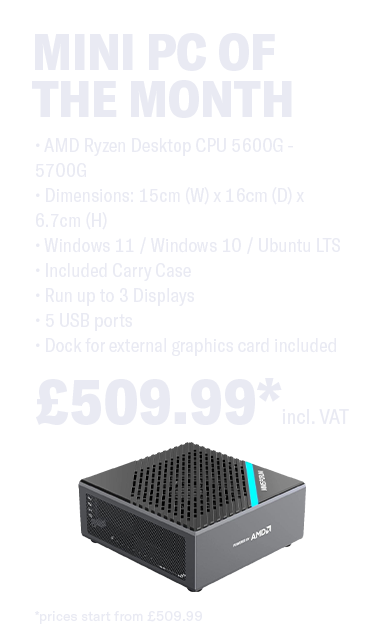
How to Build a Small Gaming PC
Are you a gamer looking to upgrade your gaming experience without upgrading to an expensive, fully loaded PC? Building a small form factor gaming PC is the perfect way to get the performance and visual power of a larger machine—all while housed in an aesthetically pleasing mini tower.
Not only will you enjoy upgraded specs with this hassle-free process, but it can save you hundreds of dollars compared to assembling larger machines or buying preassembled PCs. In this blog post, we’ll walk you through how to build a small gaming PC so you can experience immersive games on an optimised machine—without compromising on cost or performance.
Identify Components and Peripherals
Choose the processor and motherboard that best fits your needs. Make sure they are compatible with each other, as some motherboards may not accept certain processors.
Select the memory and storage you need for your gaming system. Choose components with fast speeds and high capacities to ensure smooth gaming performance.
Next, select a GPU that is powerful enough to run modern games at maximum settings.
Finally, choose any additional peripherals, such as keyboards, mice, monitors, etc., that you might need for your mini PC build.
Assemble Your PC
Before beginning the assembly process, make sure you have all the necessary tools on hand, such as a screwdriver and pliers. Once you have gathered all the components and peripherals needed to build your mini gaming PC, it’s time to start putting it together.
Start by preparing the case and laying out all the parts included in your kit. Make sure to read through the instructions that came with your components so that you know how they should be connected.
Assemble the motherboard, CPU and RAM according to their instructions. Depending on how much memory you purchased, installing RAM may require a few steps; make sure to follow them closely as incorrect installation can damage hardware components. It’s also important to make sure that all connections are secure before continuing.
Install Power Supply
Find a spot for your power supply from which it will be easy to connect other components such as video cards, storage drives and optical drives. Connect the power supply to the motherboard via a 24-pin connector and then connect other components, such as video cards and storage drives to their corresponding power connectors.
Install Additional Peripherals
Once all components are securely connected, it’s time to install any additional peripherals that came with your kit such as optical drives or storage devices. These can be connected directly to the motherboard’s SATA ports or to dedicated bays in the case depending on how they were designed.
Install an OS
Finally, you need to install an operating system to start using your mini gaming PC. After installation is complete, ensure all drivers are up to date and all components are running correctly. Congratulations! You have now finished building your own mini-gaming PC and can start enjoying the benefits of having a powerful, portable system for gaming on the go.
How to Build a Mini PC with Inside Tech
Whether you’re slowly learning the ropes of how to build a small PC or plan to build another unit, Inside Tech has you covered. We have an array of components and peripherals available on our online store.
You can buy parts from our website and assemble the PC yourself. If you want to be spared the hassle, you may simply select your desired configurations and have our team build your dream PC for you!
