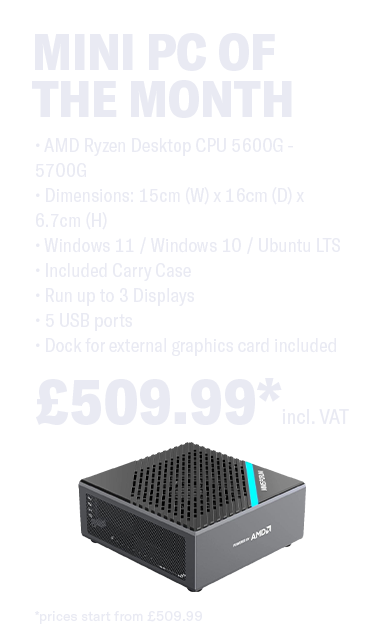
Buyers guide for Mini PCs
Are you interested in purchasing a mini PC, whether to replace your existing desktop PC or to complete your new setup? Well, you’ve come to the right place because, at Inside Tech, we’ve compiled a guide to help you choose the best mini PC for your needs.
Before delving into the key factors of most mini PCs, we must first explain what they are and the benefits they offer to users.
Continue reading our guide to find the perfect mini PC for you.
What is a mini PC?
A mini PC or ‘microcomputer’ possesses most of the features and capabilities of a large desktop computer but in a much smaller size. A mini PC is exactly what its name suggests; it’s a miniature version of a standard computer, but still packs a punch performance-wise.

What are the benefits of most mini PCs?
Mini PCs offer users several benefits, including size and portability, cost and performance.
Size and portability
The main benefit of a mini PC is its size. Mini PCs are perfect for people who either don’t have enough space for desktop PCs or they prefer a minimalist look to their setup.
Mini PCs are ideal for transporting, too. If you’re somebody who works from home occasionally and needs to take their work with them, a mini PC is easy to transport from different locations. All you need is the correct wires to connect to a monitor.
Performance
While mini PCs are a lot smaller than their desktop counterparts, they still offer an impressive performance. A lot of the best mini PCs offer high-resolution connections, fast USB ports, impressive CPUs and GPUs and more.
Of course, even the most powerful mini PC is unlikely to offer the type of performance you’d expect from a top-of-the-range gaming PC – but you’re still getting an almighty PC for their size.
Cost
Mini PCs tend to cost a lot less than desktop computers. A standard tower PC does vary in price because of the components involved, but, you are likely to spend more money on a traditional desktop computer compared to a mini PC.
So, if you’re on a budget and need a PC with specific components– whether that’s for web browsing, gaming, video editing or working – a mini PC could be best for you.
Versatility
You may not think you can because of their size, but you can change the internal components of a mini PC to upgrade certain parts. You also get the choice of plugging into a monitor or television when using your mini PC thanks to its portability.
Connectivity
With mini PCs being much smaller than desktop PCs, you might think that you’d have fewer ports on the former. However, you’ll be surprised by the impressive connectivity that mini PCs offer.
Whether it’s a high-speed USB-C port, a high-resolution HDMI port, a headphone jack, or something else – mini PCs come with plenty of ports to connect to your other devices, and with quick data transfer.
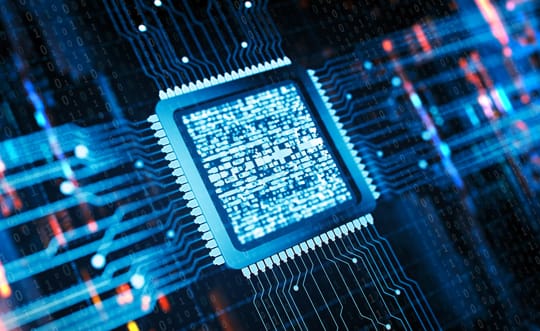
Things to consider before buying a powerful mini PC
There are several factors you must consider before purchasing a mini PC. Mini desktops are capable of a wide range of tasks, from gaming to simple web browsing and watching films, so this guide is here to help you decide exactly what you need.
Purpose
When it comes to deciding which type of mini PC to buy, you must first decide on what the purpose of your compact PC will be.
There are lots of different reasons for using a mini PC, including:
- Gaming
- Working
- Picture and video editing
- Watching videos and films
- Web browsing
All of these determine which type of mini PC you choose as there’s no need to purchase a mini PC that’s designed for gaming if you’re simply using it to work within documents and manage files.
If you’re a creative person and edit pictures and videos for work, a Mac Mini could be perfect for you.
At this stage, you should also consider which operating system you’d prefer to use. Given the choice, creatives may choose Apple, but if you want to play games, a Windows operating system is a better option.
RAM
The number of RAM modules you have within your mini PC is important as they’re the difference between managing heavy-duty tasks or having a PC that just does the small things well.
For example, a mini PC with 4GB of RAM should be enough for most people, but for more demanding tasks, you’ll need upwards of 8GB; 16GB and 32GB.
Storage capacity
Mini PCs offer many different storage options and, just like RAM, provide choices depending on what you need the machine for.
Choices include HDDs, SSDs and eMMC. HDDs are slower than SSDs but can offer higher storage at a lower cost. On the other hand, an SSD is faster and more reliable but costs a little bit more.
eMMC storage is similar to SSDs but is usually found within lower-end mini PCs.
Whatever you need your mini PC for, be careful when choosing the storage because the only way to increase your storage further down the line is with an external SSD, which takes up more space on your desk and in your bag.
Graphics
If you plan on using your mini PC for gaming or video editing, you’ll need one that has a dedicated graphics card to be able to handle today’s high-quality games.
If you have a mini PC with integrated graphics, you’re unlikely to get the same performance. While this is great for standard computer use, if you need something stronger and faster, you’ll need a mini PC with a dedicated graphics card that can handle what you’re going to throw at it.
At Inside Tech, we have dedicated mini gaming PCs that come with high-performing components to help you play your favourite games with ease.
Connectivity
Connectivity is also an important factor in your decision-making – like, how many USB ports do you need? How many monitors will you be using with your mini PC? This will dictate how many HDMI ports you require.
Do you often transfer data from one device onto your PC and vice-versa? If so, you’ll need a mini PC with high-speed data transfer ports, like a USB-C port or USB4.
Fortunately, a lot of mini PCs come fitted with plenty of ports to never slow you down and keep your work or gaming flow going.
Do you require Bluetooth 5.2? What about WiFi or ethernet? These things are all important to consider before purchasing your mini PC.
Price
Finally, once you’ve decided on everything above, you must look at the price you’re willing to pay for your mini PC.
Now, this may be the first decision you have to make if your budget is quite tight. But, if it’s not, this is the point where you must weigh up the things that are most important to you.
Is RAM more important than storage for what you need the mini PC for? Or, do you require much more connectivity and higher storage options to transfer data regularly?
Or – the ideal situation – does your budget cover everything you need? If so, perfect!

Speak to Inside Tech about our mini PCs
Whether you’re still undecided on which mini PC you want (or need), or you’ve made your mind up but just want a little more information – we can help.
At Inside Tech, we’re a team full of experts when it comes to mini PCs (and much more). If you need any assistance or you have a question you’d like answered by an expert, don’t hesitate to contact us today.
One of our friendly team would be happy to discuss your needs and help you decide on the right mini PC for you.
