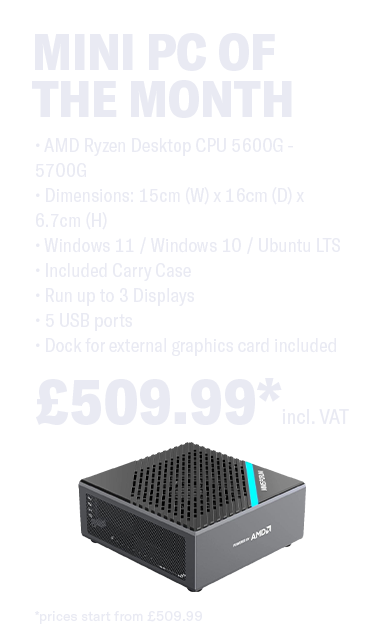
Best Computer Features for Working from Home

New Normal
Since the COVID-19 pandemic struck, a huge portion of the corporate world has been forced to make working-from-home the default work arrangement for most employees. If you were one of the people who had to make Zoom meetings and virtual scrums part of their new normal, you’ll need a home office set-up that’s conducive to working. More importantly, you’ll need equipment to stay connected and always be in touch with your supervisor or the other members of your team.
One of the biggest draws of working from home is that you can perform the tasks you do in the office even if all you have is a computer and reliable Internet connection. It doesn’t mean, however, that you should only limit yourself to a basic laptop and nothing else.
Our Recommendations
Here are our recommendations for a smooth, work-from-home experience every day.
- Invest in a high-performance laptop. Even if you only deal with paperwork and emails and only use web browsers and Microsoft Computer offices, you still need a computer that’s fast, has plenty of storage, has high RAM, and can connect seamlessly to high-speed internet. We recommend the following specs:
- Processor or computing speed of at least 4Ghz.
- A CPU with at least three cores. It would be even better if you secure at least an Intel Core i5. The faster your CPU, the more programs it can support simultaneously. Also, should your responsibilities change over the year and you need to start using more demanding programs, you’ll be prepared if you have an i5 or i7 computer.
- Choose an SSD or solid-state drive hard drive instead of HDD. It is widely known that solid state drives are faster than HDD and can support multiple apps and programs being used.
- Still on the issue of SSD, choose a computer that offers 1TB of internal storage. This is a must for workers who handle a lot of data and needs to store them offline to work. Standard computers usually have 500GB. If all that’s available in your local retail store is only 500GB, you can always build your very own CPU and include all the features you like, including a 1TB memory storage.
- A fanless PC or laptop. These computers are very silent. As the name suggests, they don’t come with a built-in fan that can become distracting with loud, clunky, whirring noises over time.

Other Essentials
Besides your PC, here are a few more things that individuals who work from home need to have on their home offices or work desks.
- A good quality mic and webcam. Video conferences will continue to be the norm in 2021 and the foreseeable future. You shouldn’t feel guilty or think it too excessive to buy a good-quality web camera and microphone because you’ll be using them more times than you can count in the next years.
- A landline phone and number. This goes to work-at-home employees that belong to tech support or customer service teams.
- An ergonomic keyboard and mouse. Sitting with your back straight and facing a computer or laptop for hours can get very tiring. It promotes all kinds of muscle aches, too.
- A USB hub. It’s so convenient to have vacant USB ports anytime you need to get data from a flash drive, charge your smartphone, power an electric desk fan, and more.
Assemble a home office that can help you focus on your work and maintain the high quality of your output. Take note of the PC features mentioned above, along with the list of essentials for work-from-home employees.
If you need help getting your hands on a high-performance CPU that has all the features you need for work, Inside Tech can help. Browse our online catalogue of custom and all-in-one PCs. If you have questions, you’re welcome to contact us anytime.
